Track Groups


Created
2021-02
Role
UX/UI Design
Research
Strategy
Prototyping
Serato is a popular DJ software for creating live mixes. Many professional DJ's subscribe to a record pool. These are libraries of songs that are available to download. One of the advantages with record pools is that they offer song versions such as instrumentals, acapellas, intro edits, and clean and dirty versions.
One of the main challenges that DJ's face is not having enough time to select the next song while mixing live. Time is unforgiving to DJ's. It requires high efficiency in a short timeframe. Otherwise, it can lead to awkward and forced transitions or even worse: silence.
As a bedroom DJ who uses Serato for my mixes and subscribes to a DJ pool for my song collection, I can relate. Browsing through my song library can consume a lot of time especially when trying to sift through the multiple song versions. I looked to explore a possible solution to balance the power behind a large song collection with the time efficiency to select the next song.
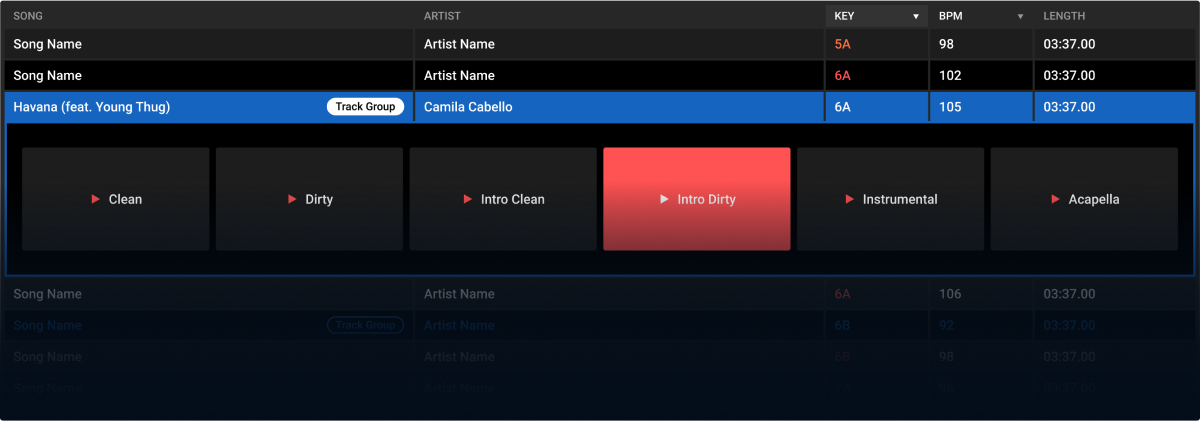
OBJ
01
Improve the song selection process for DJ's that are mixing live.

Track groups form by analyzing the ID3 metadata for each audio file. The logic behind each track group would rely on two fields: title and artist.
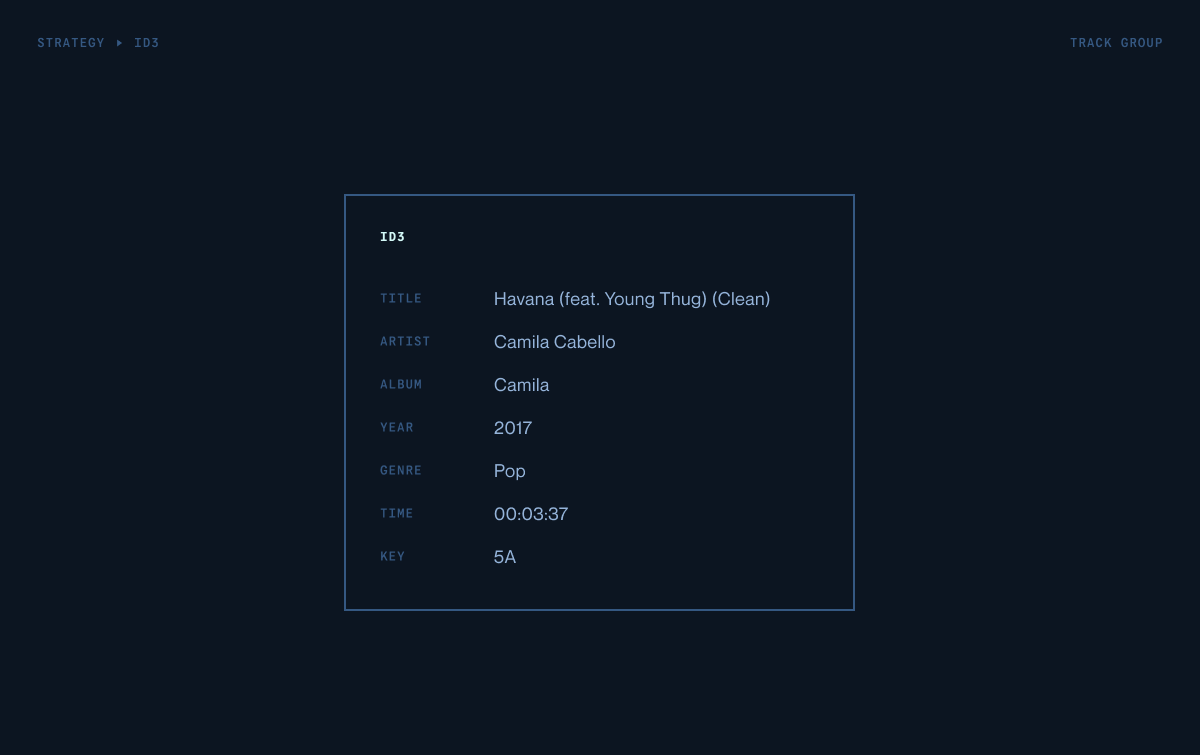
First, we would look for titles with similar descriptions that closely match each other. This would allow the list to still include song titles like "(vocal)" and "(clean intro)". Adding the song version in parenthesis into the song title is a widely adopted naming convention for most record pools.
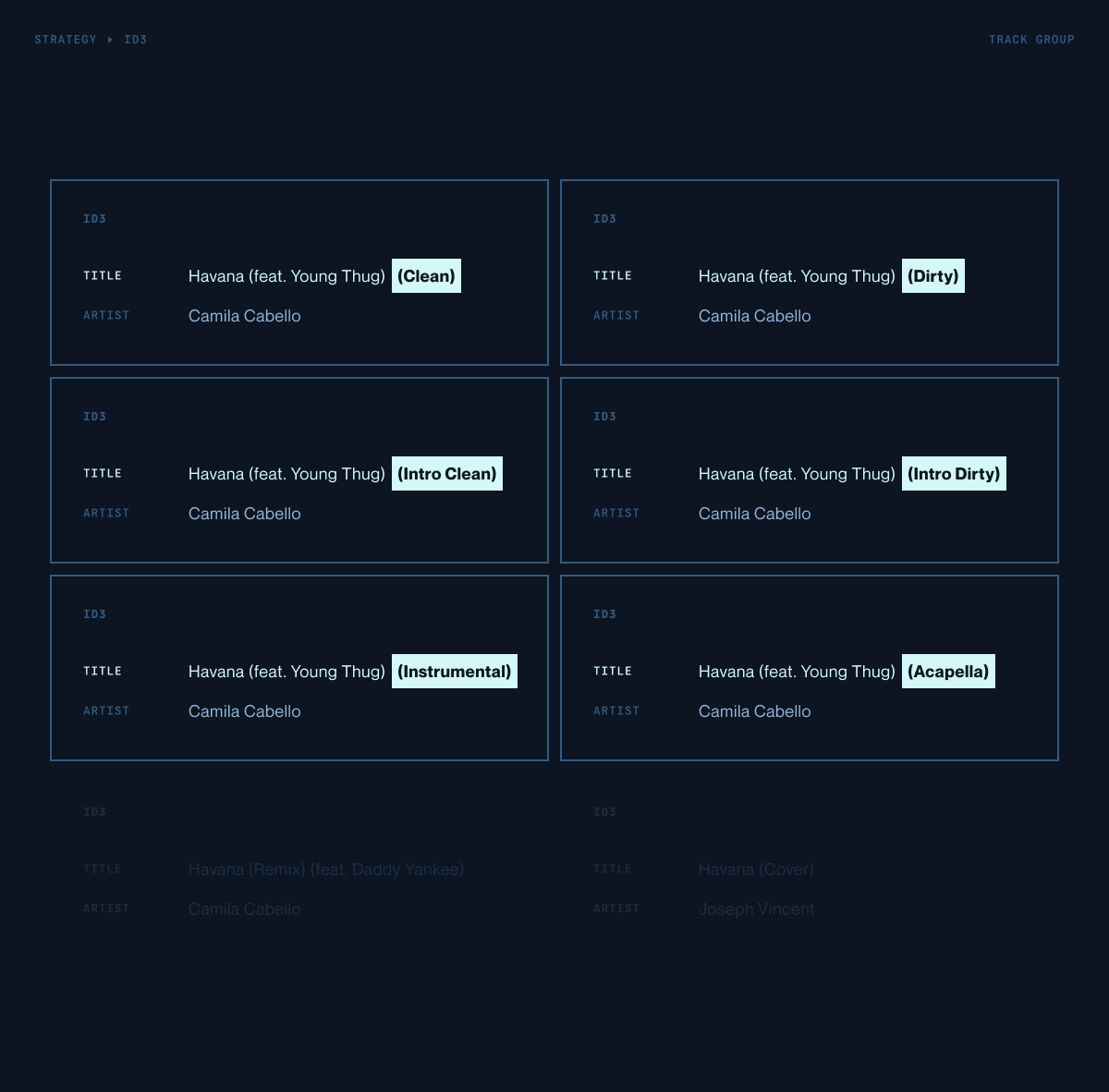
Finally, the remaining items on the list would filter out any artist that would be considered an outlier to the group. An exact match rule is applied to ensure that the artist description is the same throughout each remaining item. The result is a list of song versions cateogorized as one track group.
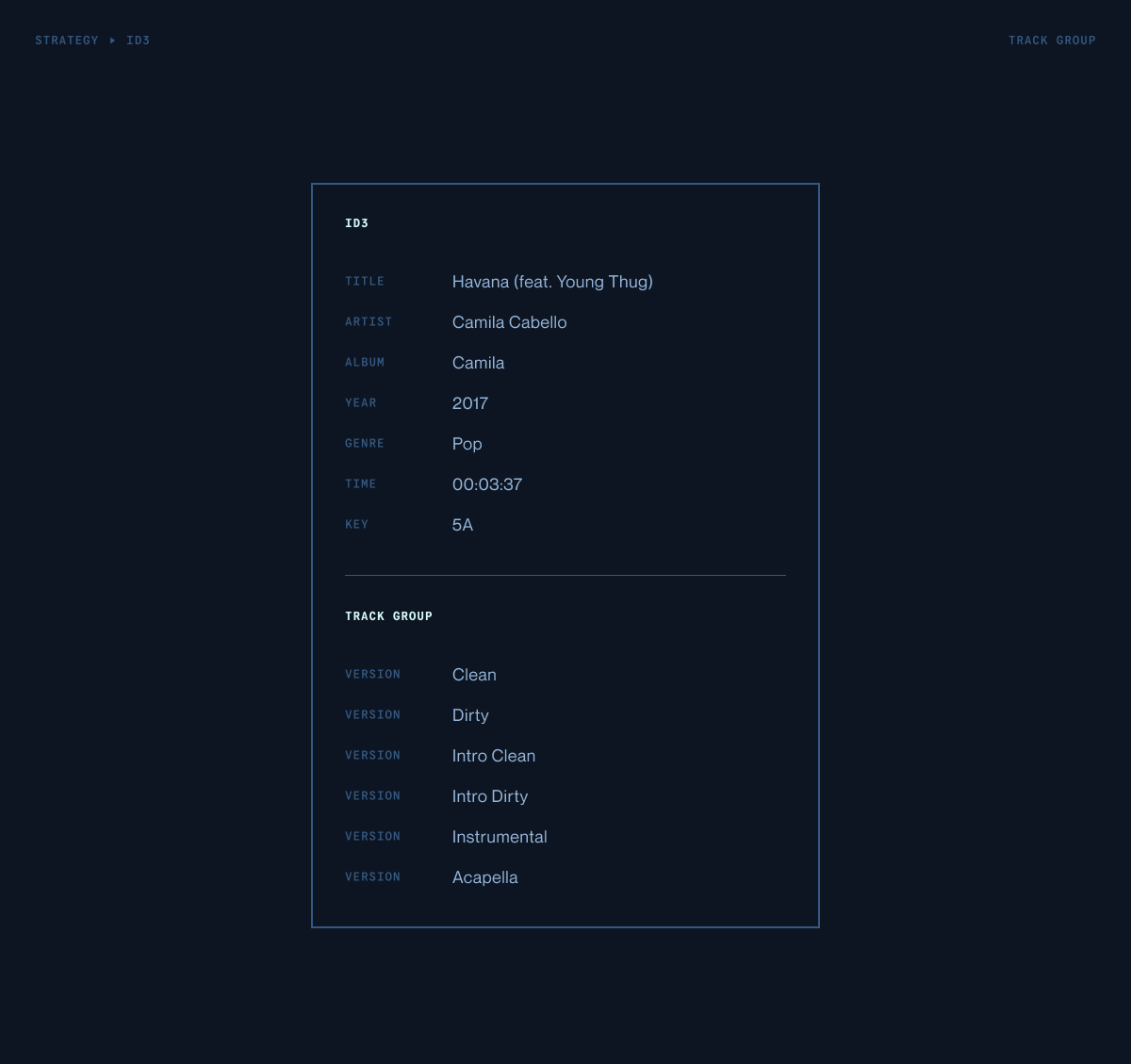
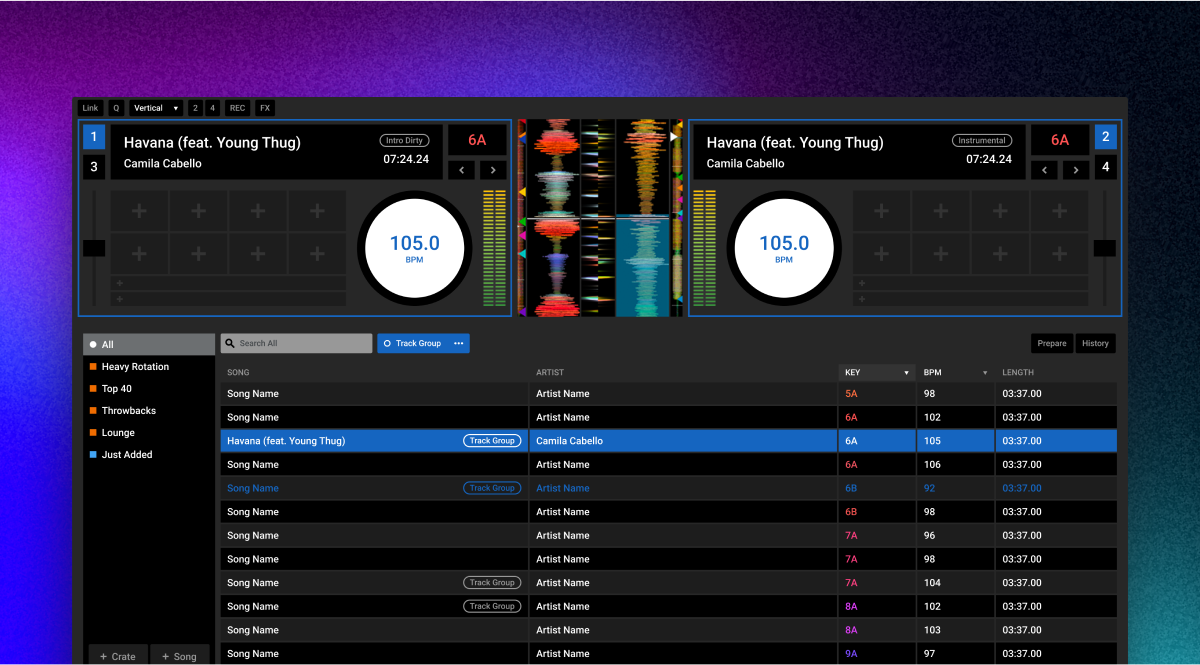
On most laptop screen sizes, 12 songs are typically visible at a time. One song can have six versions. This means that 50% of the song list panel can all be the same song. By having each version individually listed, this can make it difficult for the DJ to find the next song.
Track groups allow for more songs to be visible without forcing the DJ to skim through instrumentals and acapellas. This enables the DJ more time to find the next song before the current song ends.
Most songs average around 3 minutes and 30 seconds. The industry has seen a trend where song length is shortening year-over-year. Therefore, every second is crucial in the DJ's song selection process.
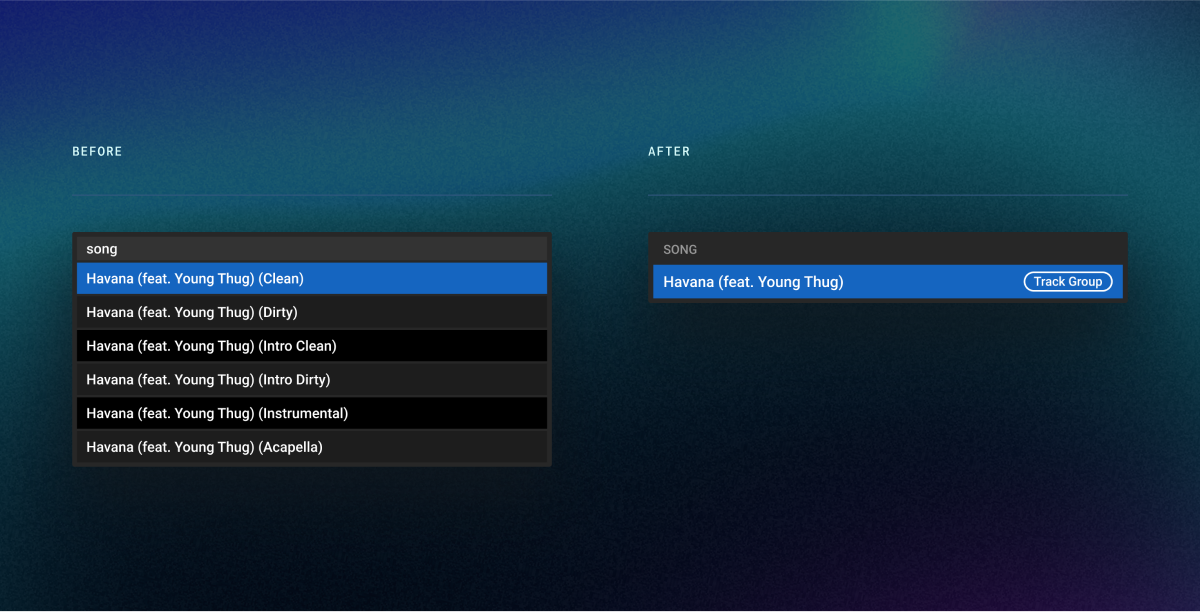
Song versions are nested under one item in the song list panel. When expanded, the track group shows all of the song versions available for the selected song.
I designed for the layout to be horizontal. Since the song list's navigation layout is vertical, I wanted to make this distinction to reflect the difference in scope. The DJ is coming from searching within a list of songs and shifting into a list of a song's multiple versions. With the horizontal layout, I aimed to eliminate this potential confusion.
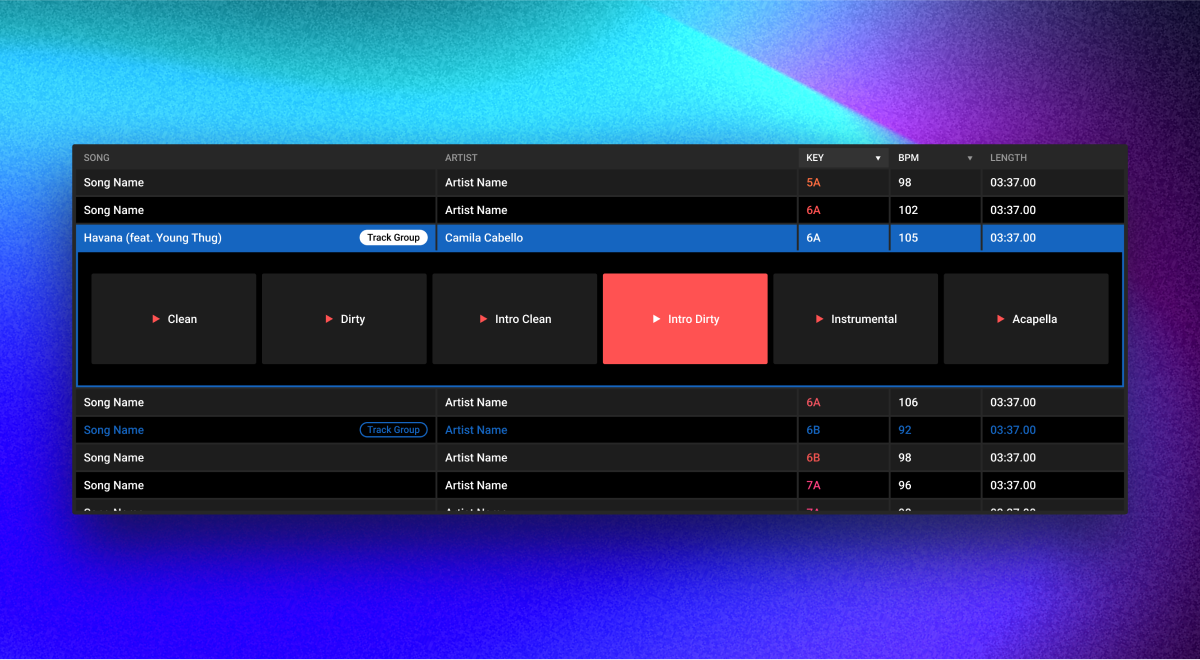
Currently, I have smart crates that are specific for intro edits, instrumentals, and acapellas. While this has been a good solution for my style of mixing, it still limits me from seeing other songs from other smart crates.
Track groups would remove this limitation to viewing only one song version at a time. This would give the DJ more room for creativity.

The DJ can also toggle what song versions they would like to see. This would allow them to find their next song even quicker.
